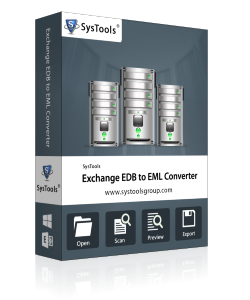
Automated Tool To Convert Multiple Exchange EDB files To EML Formatting
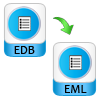
Export Exchange email to EML
A user can export batch emails from EDB mailboxes to EML format using this converter. The software allows you to export the emails of each EDB mailbox in an EML file. All EDB files with their corresponding subject line are stored in EML format.

Dual Scan Mode Option Available
EDB to EML Converter provides two modes of scanning i.e. Advance Scan and Quick Scan. If EDB files are healthy means not corrupted at all, a user can perform Quick Scan. If exchange files are highly corrupted, then the user must perform Advance Scan mode to repair file.

Convert Selective EDB File Items
While migrating data from Exchange to EML, a user can include or exclude items according to their choice. This can be performed by checking or unchecking items which user wants to or not want to export. The application saves all the exported items in respective folder. There is a separate folder for each mailbox where respective mailboxes item will be stored.

Generate Complete Conversion Report
This software generates complete progress report of export. As user starts conversion procedure, a report with three domain is created. These three domain are Selected, In Progress and Completed mailboxes. All the three domain contains name of the mailbox and number of items gets converted.
Free trial version of the software can load, scan, and generate preview of EDB mailbox.