In Exchange 2016 server, there is a mailbox of each user, which is categorized into two subtrees i.e., IPM and non-IPM. An IPM subtree is one which comprises of normal and visible folders like Inbox, Sent Items, and calendar. On the other hand, a Non-IPM subtree comprises of internal data files, preferences, and other major operational folders related to each mailbox. A Recoverable Items folder is the part of non-IPM subtree, available to be safeguarded from sudden or hazardous deletions and for equipping efforts, before or during the investigation. This folder is not visible to end users of Outlook, OWA, or any other email client users. This recoverable folder is quite beneficial for investigation team to collect evidences from the Exchange database. Well, a person faces a challenge on finding out solution on how to export recoverable deleted items and purges folder to PST? Therefore, in this further section, one is going to encounter basic concepts related to Recoverable Items folder of Exchange with its subfolders and solution to export its lost data to PST.
Following highlighted points are the benefits of the invisible Exchange folder:
Well, this folder includes following subfolders within it:
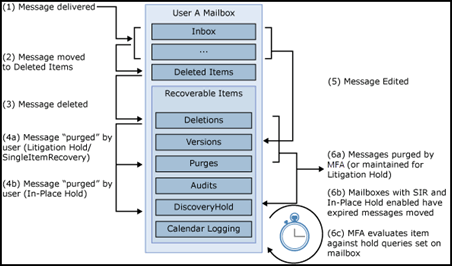
There are following two cases in which a user perform soft-deletion:
Whenever, users are performing any of the soft-deletion operation, the entire data gets migrated to the Deletions folder of Exchange Recoverable items folder. It basically provides a second protection layer, which will be rendering a solution to recover deleted mailboxes without any advance help desk. One is allowed to make use of Recover Deleted Items option in Outlook or Office 365 account to extract the lost data. Well, the files remain in this Deletion subfolder until-and-unless retention period does not gets expired. By default, this period is set for 14 days and one can also update this time duration for a particular mailbox or its database. Once the retention period is finished, the item is placed in the Purges folder and users will no more be able to see it. When a MFA person processes the mailbox, data in Purges subfolder is released from its corresponding mailbox database. In this case, users need to export recoverable deleted items to PST.
This option is provided to retrieve lost items without any help of the database backup file. If the single recovery option is enabled by the Managed folder Assistant then, any of the Purge item will not get released until-and-unless retention period has not expired for that particular item.
One need to run a single command to export deleted items of Recoverable items to an Outlook PST file.
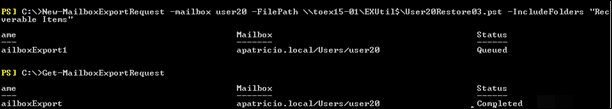
The output will be a .pst file where you will be having all extracted items of Recoverable folder.
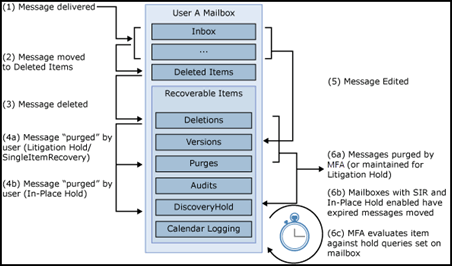
Tip: Keep one main thing in mind that Purge will get populated, if users are using Single Item Recovery.
Lets Wrap Up
It is quite difficult to get an easy and perfect manual approach on how to export Recoverable deleted items and purges folder to PST? Therefore, there is an automated way over such hassled solution where no such knowledge about Recoverable items folder is required. The name of this approach is Exchange EDB Recovery Software, which supports recovery of shift deleted items from database files and also provides option to save it in PST format.