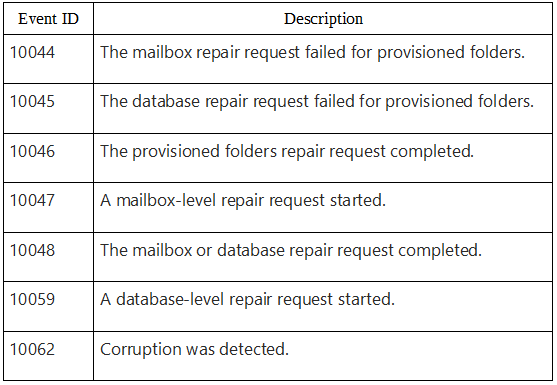Exchange Server is being widely used mail and calendaring server in large organization. It stores a tremendous amount of data especially of its Outlook clients. The data it stores in EDB file format are emails, contacts, calendar, messages, notes, task, and journals. The larger the Exchange database becomes, the more chances of corruption is there. Hence, in this article we will discuss about the repair method New-MailboxRepairRequest Exchange 2013.
Introduction to New-MailboxRepairRequest
With the arrival of Exchange Server 2010, Microsoft introduced online method named New-MailboxReairRequest to recover corruption in Exchange database. Thereafter, its subsequent version i.e. Exchange 2013 also uses this powershell command to repair logical issues. If administrators want to run this cmdlet, they do not need to dismount the database as it can repair a mailbox without affecting other mailboxes. Moreover, using the cmdlet users can repair specific mailbox or entire database. The mailbox which is being repaired become inaccessible while the command is running. Nevertheless, other mailboxes remain unaffected.
New-MailboxReairRequest detect and repair logical corruption in Exchange mailbox. Logical issues mainly occur when data within the database is invalid. New-MailboxReairRequest repairs four types of mailbox corruptions:
- Fix Search Folders (SearchFolder) corruption
- Aggregate count on items displays incorrect values (AggregateCounts)
- Folders that displays incorrect contents (FolderView)
- Provisioned folders are not linked to the correct parent (ProvisionedFolder)
New-MailboxRepairRequest - Syntax & Parameters
Syntax: New-MailboxRepairRequest -Mailbox (MailboxIdParameter) [-Archive (SwitchParameter)] (COMMON PARAMETERS)
Parameters:The following parameters are used with this command:
- CorruptionType: Type of corruption that need to be repaired i.e. SearchFolder, ProvisionedFolder, AggregateCounts, Folderview
- Database: Name of the database that need to be recovered. With this parameter, all the mailboxes will be searched for corruptions.
- Mailbox: Name of the mailbox which need to be repaired.
- Archive:Detect & repair corruption in archive mailbox using this optional parameter. If it is not specified then only primary mailbox is repaired.
- DetectOnly: Only detect and report errors. This parameter is optional and cannot repair the issues.
- StoreMailbox: Specify the mailbox GUID that need to be repaired. It is used with Database parameter
Run New-MailboxRepairRequest Exchange 2013
- The below command is run against mailbox named john@mailstests.com. It will detect and repair all folder views in the specified mailbox.
New-MailboxRepairRequest -Mailbox john@mailstests.com -CorruptionType FolderView
- The below cmdlet is run against mailbox named emily to detect the corruption in ProvisionedFolder & SearchFolder. -DetectOnly parameter won’t fix the issue.
New-MailboxRepairRequest -Mailbox emily -CorruptionType ProvisionedFolder,SearchFolder -DetectOnly
- To repair AggregateCounts issue for all mailboxes of database named MB-DB07 in Exchange 2013, execute the following cmdlet
New-MailboxRepairRequest -Database MB-DB07 -CorruptionType AggregateCounts
- To repair all corruption types for emily mailbox and archive, run the below cmdlet
New-MailboxRepairRequest -Mailbox emily -CorruptionType ProvisionedFolder,SearchFolder,AggregateCounts,Folderview -Archive
- The below command will create a variable that identifies a mailbox named emily. This variable will be used for Database & StoreMailbox parameters to create a request to fix corruption types issues.
$Mailbox = Get-MailboxStatistics emily
New-MailboxRepairRequest -Database $Mailbox.Database -StoreMailbox $Mailbox.MailboxGuid -CorruptionType ProvisionedFolder,SearchFolder,AggregateCounts,Folderview
View Output in Event Viewer
Event Viewer logged all the events under the MSExchangeIS Mailbox Store source. Administrators can see the details of repair requests that are created with New-MailboxRepairRequest Exchange 2013. Some of the event IDs logged in Event Viewer are listed below:
In case repair request fails or corruption is detected then Exchange administrators had better use third party tools which are especially designed for Exchange mailbox recovery. One such type of tool is Exchange EDB Recovery Software which is the best alternative to New-MailboxRepairRequest Exchange 2013 and 2010 cmdlet. The utility can recover all types of mailbox corruption within few clicks.